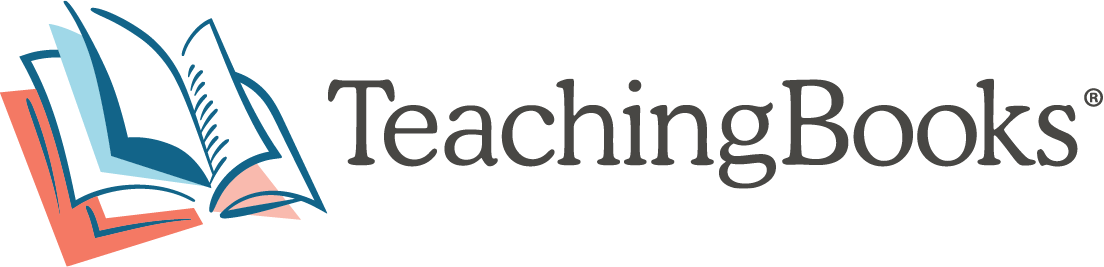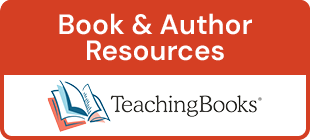Embedding TeachingBooks on Your Site
Embed these buttons and links to receive immediate access to your TeachingBooks resource* wherever electronic databases are accessed throughout your institutions.
*Note: Freely share this with librarians and website facilitators throughout your community so that all access points to online resources make these licensed digital materials available.Direct Access Buttons
Use the code below to add a template of TeachingBooks buttons directly on your webpages.
Step 1: Click the 'Copy this code' button.
Step 2: Paste the code into the body of the 'source code' section on your websites, blogs, and content management spaces.
Here's the code to add to your page:
Here's what the embedded view will look like:
Book of the Day Widgets
Featuring new content each day, these widgets are easily embedded to champion literacy and encourage reading on your websites and blogs.
- Today on TeachingBooks | Literary Calendar
- Resource of the Day: Elementary | Secondary
Code to embed Today on TeachingBooks Widget
Recommended Version
Alternate (no JavaScript)
Code to embed Literary Calendar Widget
Recommended Version
Alternate (no JavaScript)
Code to embed Resource of the Day - Elementary
Recommended Version
Alternate (no JavaScript)
Code to embed Resource of the Day - Secondary
Recommended Version
Alternate (no JavaScript)
TeachingBooks Logos & Additional Buttons
Questions?
Need assistance embedding TeachingBooks? Book a time with a member of our technical support team.
TeachingBooks Technical Support
216-573-6886 x1779
hello@TeachingBooks.net
Or, visit our contact page.

Blah blah blah.